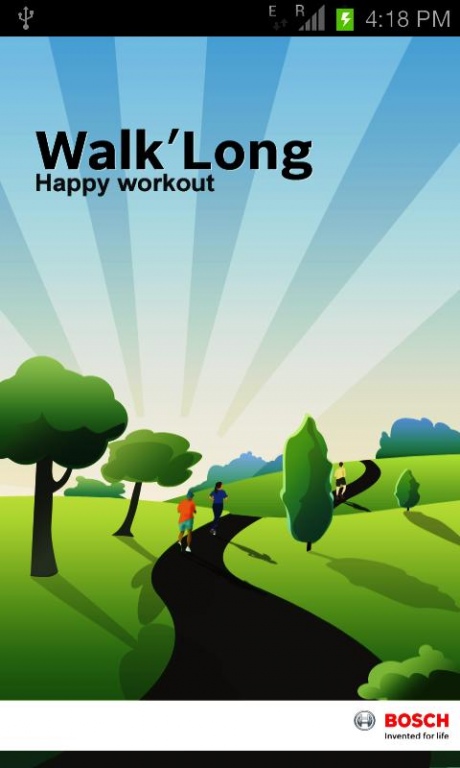Bosch Walk’Long Pedometer 2.32
Free Version
Publisher Description
Bosch Walk’Long Pedometer is your smart fitness companion to keep track of daily workouts. You either walk (2-7 kmph) or run (8-13 kmph), Walk’Long, using Bosch Smart Algorithm, measures steps, distance, speed and calorie of the workout. You may like to check the various comfortable mounting positions for the device in Walk’Long settings (by pressing Phone ‘Menu’ button).
Wish you a “Happy workout”!
Salient Features:
• Smart Pedometer based on Artificial Intelligence
• Steps Counter
• GPS Independent Distance measurement
• Flexibility for User Defined Step Length
• Additional measurement for Average Speed and Calorie
• Weekly goal setting for distance and calorie
• Flexibility to configure daily goal breakup
• Display for session’s and day’s workout detail
• Graphical tracking of daily goal
• Weekly history of workout sessions
• Sharing of workout progress on Facebook & Twitter
• Integrated Music Player
• BMI Calculator
• Profile Management
• Option to set pedometer sensitivity
• Power options for optimum battery usage
• User interface in English and German Languages
About Bosch Walk’Long Pedometer
Bosch Walk’Long Pedometer is a free app for Android published in the Health & Nutrition list of apps, part of Home & Hobby.
The company that develops Bosch Walk’Long Pedometer is Robert Bosch. The latest version released by its developer is 2.32. This app was rated by 1 users of our site and has an average rating of 4.0.
To install Bosch Walk’Long Pedometer on your Android device, just click the green Continue To App button above to start the installation process. The app is listed on our website since 2013-05-21 and was downloaded 34 times. We have already checked if the download link is safe, however for your own protection we recommend that you scan the downloaded app with your antivirus. Your antivirus may detect the Bosch Walk’Long Pedometer as malware as malware if the download link to com.bosch.cheetah is broken.
How to install Bosch Walk’Long Pedometer on your Android device:
- Click on the Continue To App button on our website. This will redirect you to Google Play.
- Once the Bosch Walk’Long Pedometer is shown in the Google Play listing of your Android device, you can start its download and installation. Tap on the Install button located below the search bar and to the right of the app icon.
- A pop-up window with the permissions required by Bosch Walk’Long Pedometer will be shown. Click on Accept to continue the process.
- Bosch Walk’Long Pedometer will be downloaded onto your device, displaying a progress. Once the download completes, the installation will start and you'll get a notification after the installation is finished.